
In the current digital age, online communication tools have become essential for businesses and individuals alike, especially with the increasing trend of remote work. Among the most popular tools are Zoom and Microsoft Teams. But when it comes to efficiency and effectiveness, which is better for your meetings? This article will delve into various aspects of both platforms to help you make an informed decision.
User Interface and Experience
An intuitive user interface is crucial for any digital platform, as it can significantly enhance user experience. Zoom has gained popularity for its simple and clean design, making it particularly user-friendly for people who are less tech-savvy. The platform offers straightforward navigation, and participants can join meetings with minimal steps, which contributes to its attractiveness among users.
On the other hand, Microsoft Teams, being part of the Microsoft 365 suite, presents a more integrated approach. It boasts a rich interface filled with various functionalities. While this can be overwhelming for new users, it offers comprehensive options for those who want to do more than just video calling, including collaboration on project files and team communication in an organized manner.
Video Quality and Performance

Video quality is an essential aspect when choosing a meeting platform, as it impacts the clarity and professionalism of online meetings. Zoom has set a high standard in this area, providing consistent high-definition video quality with reliable performance even in larger meetings with many participants.
Microsoft Teams, while extremely capable of offering high-quality video, sometimes suffers due to its heavy integration with other Microsoft services. This can occasionally lead to bandwidth issues, affecting the video experience. However, for Microsoft 365 users, Teams' performance is usually optimized, offering a fairly smooth experience.
Collaboration Features
Beyond video calls, the ability to collaborate effectively is crucial in meeting platforms for businesses and organizations. Zoom provides basic collaboration features such as file sharing, screen sharing, and breakout rooms, which are suitable for most meeting needs.
Microsoft Teams excels in collaboration, being deeply integrated with Microsoft Office applications. It allows users to co-edit documents in real-time, share notes, and communicate via chat during meetings, all within the same ecosystem. This can enhance productivity and streamline workflows, particularly for organizations heavily invested in Microsoft's software suite.
Security and Privacy
.png)
Security is a key consideration when selecting a meeting platform. Zoom has faced challenges in the past with security concerns but has since worked hard to improve its protocols, including advanced encryption standards and security updates.
Microsoft Teams, known for its stringent security measures, offers robust compliance and data protection, adhering to numerous industry standards. Its tight security makes it an attractive option for organizations where data protection is a priority, providing peace of mind in terms of information security.
Integration Capabilities
The ability to integrate with other tools is vital for enhancing functionality and efficiency. Zoom offers several integration capabilities, including compatibility with popular services like Google Calendar, Slack, and even Microsoft Teams, providing flexibility to users from various ecosystems.
Microsoft Teams naturally integrates with Microsoft 365 applications, fostering seamless connections to Outlook, SharePoint, and OneDrive. For organizations that are already using Microsoft's products, this integration can significantly boost productivity and streamline operations.
Cost Considerations

Cost is a deciding factor for many users in choosing a meeting platform. Zoom offers a free version with limited features, with different pricing tiers available that cater to varying needs, making it accessible to individuals and small businesses without extensive budgets.
Microsoft Teams offers competitive pricing as part of the Microsoft 365 subscription. This can be cost-efficient for organizations already subscribed to Microsoft's services, giving users access to Teams without extra costs beyond their current plan.
Accessibility and Device Support
In a world with varied devices, ensuring accessibility across different platforms is critical. Zoom is known for its wide compatibility, supporting various operating systems, including Windows, macOS, and Linux, as well as mobile platforms like iOS and Android.
Microsoft Teams is similarly versatile, supporting multiple devices and operating systems. Teams' compatibility with a range of devices ensures that users have flexibility and access from virtually anywhere, an essential factor for remote work and global collaboration.
Customer Support
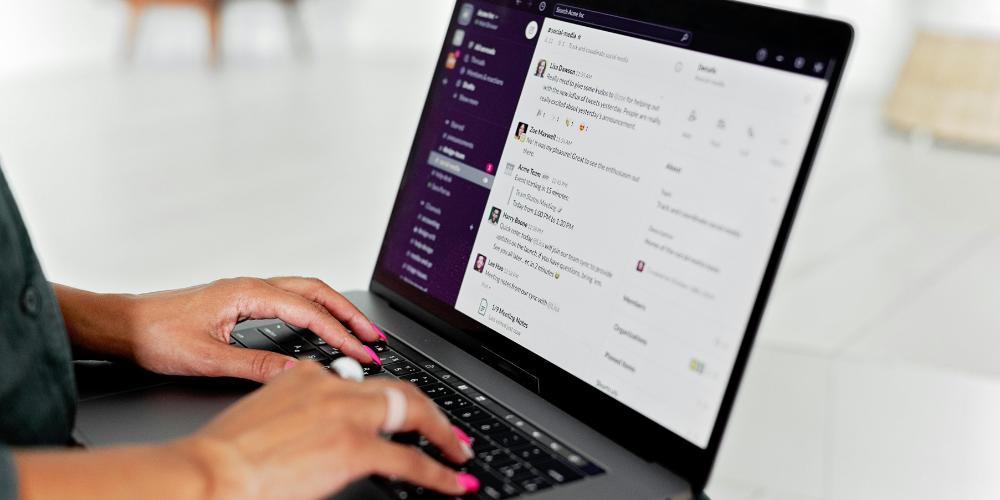
Reliable customer support is essential for addressing issues promptly. Zoom users have access to extensive resources, including online help centers and video tutorials, along with email and live support for paid tiers.
Microsoft Teams offers robust support, particularly benefiting from Microsoft's comprehensive support ecosystem. Users can benefit from extensive documentation, community forums, and direct support through Microsoft's channels, ensuring that help is available when needed.
Market Adoption and User Base
Understanding the market adoption of each platform can provide insights into their reliability and popularity. Zoom has experienced rapid growth, becoming a household name, especially during the global lockdowns for its efficiency in hosting quick and easy meetings.
Microsoft Teams has seen substantial adoption, particularly within enterprise environments due to its robust features and integration capabilities. For organizations that already rely on Microsoft products, Teams offers a cohesive solution for communication and collaboration.
Conclusion: Making Your Choice
Ultimately, the choice between Zoom and Microsoft Teams depends on specific needs and existing tools in use. Zoom excels if you need a straightforward, high-quality video conferencing tool with minimal setup. It's perfect for users looking for simplicity and reliability.
Microsoft Teams, with its extensive suite of collaboration tools and deep integration with Microsoft 365, is ideal for organizations that need an all-encompassing communication platform. Assessing your specific requirements, budget, and integration needs will help in selecting the best meeting tool for your situation.